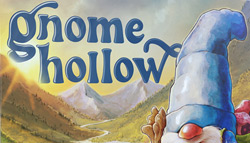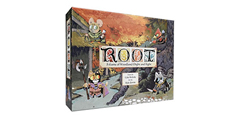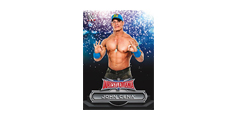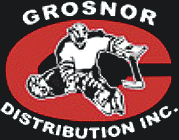POKEMON GO - TRANSFORM YOUR STORE INTO A ONE-STOP POKESHOP
Monday July 18, 2016
 DOWNLOAD THIS GUIDE
DOWNLOAD THIS GUIDE
Pokemon GO is the taking on the world as today’s cultural phenomenon. Everyone is getting in on the ‘pocket monster’ action and so can you! While some locales such as restaurants, recreation centers, and parks have generated a lot of traffic for Pokemon GO players as
PokeStops, none of them have product to sell!
That’s where you come in! Helping Pokemon GO players will help you! Now is the perfect time to transform your store into a one-stop PokeShop where everyone wins. Here’s a guide on how to be
the very best for your customers.
*************************************************
PokeStops are locations that players are actively seeking out to score items that help them catch Pokemon. By making your store a PokeStop, this will attract players to your store. Here they can replenish both their digital AND non-digital needs!
Not sure if your store is already a PokeStop? Download and install the Pokemon GO app and look for the PokeStop icon at your store location. It will look something like this:
 If your store is a PokeStop
If your store is a PokeStop, congratulations! Players will be flocking your way to reap the rewards. Now it’s time to place a Lure to maximize the amount of incoming players!
Lures are one of the in-app purchase items that generate Pokemon at a higher rate for 30 minutes once placed. The abundance of Pokemon (in addition to scoring items) will now tempt every player nearby.
If your store isn’t a Pokestop, not to worry. You can submit a request for your location to be a PokeStop here:
https://support.pokemongo.nianticlabs.com/hc/en-us/requests/new?ticket_form_id=319928
Now that your store is on the map, follow the steps below and you’ll be set. It’s virtually guaranteed to see an increase in new customers, and even better chances to see a boost in business!
Purchasing a Lure:
1. In the app, tap the Pokemon at the bottom of the screen and select SHOP
2. Lures cost 100 in-game coins, which is equivalent to $1.39 CDN (a small price for optimizing traffic)
3. Purchase 100 in-game coins and use them to buy a Lure
Placing a Lure: **you can only place a Lure on a PokeStop**
1. In the app, go to the desired PokeStop and tap the Pokeball at the bottom of the screen
2. Select ITEMS and select the Lure to place it
3. The Lure is now active for 30 minutes! Brace for the crowd!
***********************************************
OTHER WAYS YOU CAN USE POKEMON GO TO TURN YOUR STORE
INTO A GREAT POKESHOP HOTSPOT
• Promote your store on Social Media – spread the news about your new PokeShop
• Promote the Pokemon in your area – Encourage players to catch your local critters
• Get players to take pictures with Pokemon at your shop
• Collect votes for each Team (Mystic, Valor, Instinct)
• Make offers to players based on their Team
• Offer a charging station for players who have depleted their phone batteries
• Create fun signs to encourage players to visit your PokeStop



.jpg)
.png)