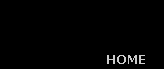 |
||
 |
 |
|
|
Coming Soon MDS MEGA SCALE TERRIFIER ART CLOWN W/ SOUND 
|
New Arrivals
|
Back in Stock
|
|
Canadian Retailers
Looking for our products? Try one of these fine retailers:
|
|
FAQ What is the Complete-A-Set Dealer Lounge? Can I list items I want to sell on the Complete-A-Set Dealer Lounge? What do all the icons mean? What do all the buttons mean? How do I change my email? How do I change my username? Posting Items Messages/Questions Feedback
My Account
How it works
Privacy HELP > FAQ What is the Complete-A-Set Dealer Lounge? The Complete-A-Set Dealer Lounge is a forum that allows dealers to find the missing card or item to complete a set for themselves, or their customers, that they might have long ago given up on! Simply post hard-to-find item(s) your customer(s) are looking for, and who knows, maybe another dealer, or one of their customer, just happens to have one! Good luck completing your sets! HELP > FAQ Can I list items I want to sell on the Complete-A-Set Dealer Lounge? No, the Complete-A-Set Dealer Lounge was created to help dealers and their customers find the missing card or item to complete a set for themselves, or their customers, for which they are searching. HELP > FAQ How long are items posted? Items are automatically removed after 45 days to keep the content fresh. You are free to post your items over and over again as often as you wish, however, to be fair, every dealer has a limit of 10 items listed at any given time. HELP > FAQ Can I repost an item after it has been deleted? Yes, you are free to post your items over and over again as often as you wish, however, to be fair, every dealer has a limit of 10 items listed at any given time. HELP > FAQ Can I post as many items as I want? No, to be fair, every dealer has a limit of 10 items listed at any given time. But you are free to delete a post and post something new anytime. HELP > FAQ I filled out the form to post, but my item does not appear anywhere! Be sure to check for any error message(s) when you try to post your item. This will give you an idea of why an item might not be posted. Possible causes of items not posted, or missing: · Make sure you fill out all form fields. · Items are automatically removed after 45 days to keep content fresh. Feel free to post your item again. · Every dealer has a limit of 10 items listed at any given time. You are free to delete a post and post something new anytime. HELP > FAQ My item is not for a specific year? The year field can only be a number. If there is no specific year for your item enter -1. If there is a dual year (eg. 07/08) for your item enter the latter year (eg. 2008). HELP > FAQ I do not want to list a price for my item? The price field can only be a number. If you do not want to list a price, enter -9. HELP > FAQ How do I leave a message to a dealer for an item they posted? You have 2 options:
HELP > FAQ I am trying to leave a message to a dealer for an item they posted, but it won't let me? It may be that you have already left feedback for the item. Leaving feedback assumes the transaction is complete between you and the dealer, and you are no longer permitted to post messages to the listing. HELP > FAQ I want to delete a message I left to a dealer for an item they posted? You can delete any message you have left on an item. An x button should appear to the right of your username beside your messages. Simply click this button and your message will be removed. Messages are also automatically deleted when the listing expires or is deleted by the dealer. HELP > FAQ How do I respond to a message left on an item I posted? You can click on the dealer's abbreviated name, to the right of the message, to email the dealer directly. Note: Only you, as the poster of the item for which someone has left a message, can email that dealer directly. No one else has access to the email addresses of the dealers who leave a message on your listing. (see Account Privacy) HELP > FAQ When I post a question on the website, does the dealer get an email? No, there are no emails sent out between dealers from our website. You can email a dealer directly by clicking on their company name, or abbreviated company, if available. (see Account Privacy) HELP > FAQ How do I know if anyone has left a message on any of my items? Under your 'Account' you can view a list of your own item postings. The number preceeding the HELP > FAQ How do I leave feedback for an item someone posted? You can leave feedback for an item by clicking the 'Leave Feedback' button to the top right of the item listing. Note: Leaving a feedback assumes the transaction is complete between you and the dealer, and you are no longer permitted to post messages to the listing. Feedback should only be left once the transaction has ended. HELP > FAQ I want to delete a feedback I left to a dealer for an item they posted? Unfortunately, feedback left on an item cannot be deleted. Remember Only leave feedback once the transaction on that item is completed between you and the dealer. HELP > FAQ Can I reply to a feedback left for me by another dealer? Yes. You may leave one response to every feedback left by other dealers for you. If you have not yet left a response to a feedback, there is a 'reply' button under each feedback line left for you by another dealer. If you have already responded, your response will be listed underneath the feedback left by the other dealer. HELP > HOW IT WORKS How do I search for posts? Click on the 'SEARCH' icon on the top right hand corner within the page. You should be taken to a search form. Fill out the form based on what you wish to search. You can leave all the fields blank if you want to see all items within a specific category. Click 'Search'. A list will be displayed based on your search criteria. Enter less information to broaden your search, or more information to narrow your search. HELP > HOW IT WORKS I did a search for an item I know is there but nothing comes up? The only field that is mandatory is the category field. Be sure that the item you are searching for is in the category specified in the drop down menu. You may leave all the fields blank if you want to see all items within a specific category.
Enter less information to broaden your search, or more information to narrow your search.
HELP > HOW IT WORKS How do I post an item? Click on the 'POST' icon on the top right hand corner within the page. You should be taken to a form to post your item. Fill out the form completely, leaving as much information as possible about the item. Thorough information will help speed up the time in locating this item. Click 'Add Item'. Check for any error messages, or confirmation that your item has been posted. HELP > HOW IT WORKS Can I view feedback left by others? Click on the 'FEEDBACK' icon on the top right hand corner within the page. The page will display a complete list of feedback left to you by others. HELP > HOW IT WORKS Can I view feedback I leave for others? Click on the 'FEEDBACK' icon on the top right hand corner within the page. The page will display a complete list of feedback left by you for others. HELP > HOW IT WORKS Can I view a list of my own postings? Click on the 'ACCOUNT' icon on the top right hand corner within the page. The page will display a complete list of any item you have posted within the last 45 days. HELP > HOW IT WORKS Can I view a list of items for which I left message(s)? Click on the 'ACCOUNT' icon on the top right hand corner within the page. The page will display a complete list of any item posted within the last 45 days for which you have left message(s). HELP > HOW IT WORKS Can I view a list of items for which I left feedback(s)? Click on the 'ACCOUNT' icon on the top right hand corner within the page. The page will display a complete list of any item posted within the last 45 days for which you have left feedback(s). HELP > FAQ What do all the icons mean? HELP > FAQ What do all the buttons mean? Search current item postings. Post a new item. Feedback you have left for others and left by others for you. Your account information. Help & Frequently Asked Questions. HELP > ACCOUNT How do I change my email address? Click on the 'ACCOUNT' icon on the top right hand corner within the page. Update the email address in the Email field and click 'Update Account' button. Remember: You must have a valid email address on file to use the Complete-A-Set Dealer Lounge area. HELP > ACCOUNT How do I change my username? Click on the 'ACCOUNT' icon on the top right hand corner within the page. Update the username in the Username field and click 'Update Account' button. Note: You can use the first 12 characters of your store name as your username, this is what is the default used should you not have specified a username yet. HELP > PRIVACY Account Privacy
You can also set your privacy preferences within your account to affect all your listings, regardless of whether you selected yes/no under privacy for a particular item. You must have a valid email address on file to use the Complete-A-Set Dealer Lounge area. HELP > PRIVACY What if I do not want to leave my email address on file? Grosnor Distribution Inc requires your email address on file for communication purposes. Much of our business is done via email, including, but not limited to, weekly preorder information and promotions. Your email is not available to anyone anywhere within the Grosnor website unless ...
Remember that even if you email a dealer directly regarding their post, they will then have your email address. Whether you email directly or leave a message or feedback, only that dealer has your email address.
HELP > PRIVACY Why do I have to have a username? There has to be some way to identify dealers, without compromising privacy. If your account does not have a username, an abbreviated account name (which is usually your store name) is displayed beside all message(s) or feedback(s) you leave for an item. If you do not want to use your store name, even in abbreviated format, you can specify a unique username of your choice instead. If you do not mind your store name being used, then you can enter the first 12 characters in the username field, it's the default anyway.
Note: Whether or not your account has a username specified, your account name will still be displayed in full on all your item(s) detailed listings page. That is the only place that your account name (store name) is used in full.
|
|
A password is required to access most areas of this website.
Click on Register to open an account.
HOME | ABOUT | DEALER'S LOUNGE | PRODUCTS | NEWS | LINKS | REGISTER | CONTACT
All rights reserved.